Voice Mail PIN
Creating/Resetting Your Voice Mail PIN
You will need to create a PIN for your voice mail account if you wish to check your voice mails over the phone and/or change your greetings.
Please check the "Voice Mail" page to learn about how you to access your voice mail account over the phone.
Setting Up Your PIN
- Open a browser and log into the
Web Inbox using your UHD network account. (If you're unable to log into the Web Inbox, please
contact the
IT Service Desk.)
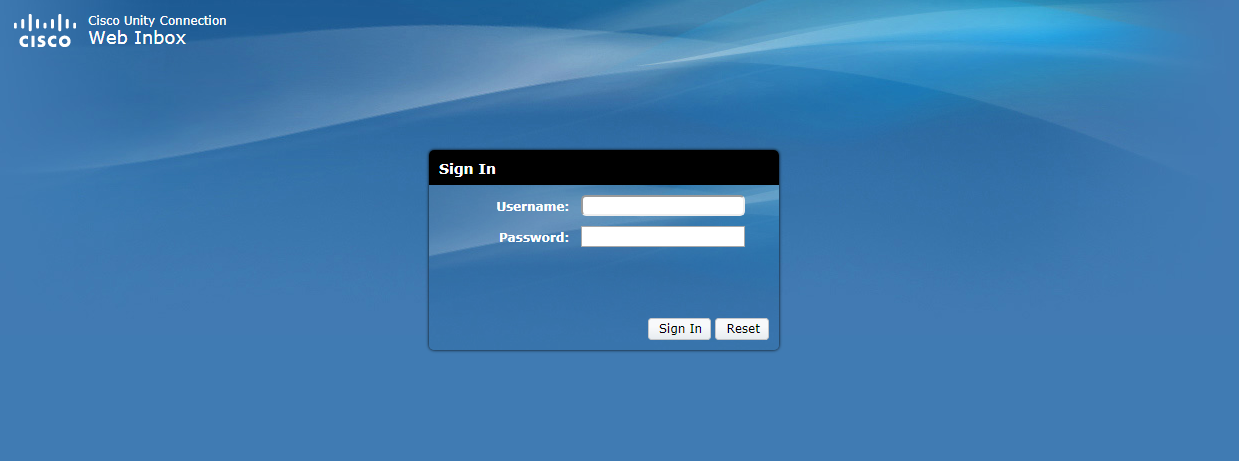
- Click the "Settings" option on the top right section of the Web Inbox page. (A new page will open.)
- Under the "Preferences" drop down menu, select "Personal"
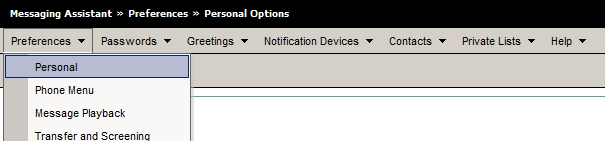
- Under the "Passwords" drop down menu, select "Change PIN".
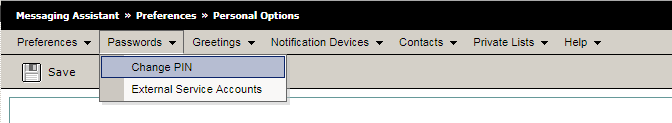
- Enter your new PIN.
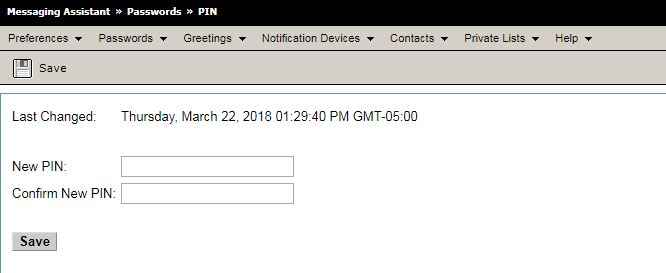
- Click "Save".
**Note:
-
The PIN cannot contain your primary extension or its reverse.
-
The PIN must contain at least three different digits.
-
The digits cannot all be consecutive, in ascending or descending order (for example,
12345 or 54321).
-
A digit cannot be used more than two times consecutively (for example, 14777).
-
The PIN cannot contain repeated groups of three or more digits (for example, 408510408).
- The PIN cannot be a numeric representation of your first or last name, or the combination of your first and last names. (For example, if your name is John Doe, you could not use a numeric representation of johnd, johndoe, jdoe, doe.)
