Getting Started with O365 Tasks
This document demonstrates how to use the O365 Tasks to create one time or recurring tasks to keep track of important items. The Tasks Application is part of the O365 features available to current UHD faculty,staff and students.
Tasks lets you set notifications to follow up on important items. Tasks is located in the bottom left panel of Outlook.
![]()
Click New to create a new task in the Task app.
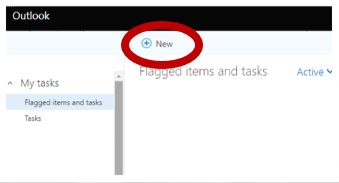
Tasks can also be quickly created from an email.
- Right click the flag icon and select an option to create a task.
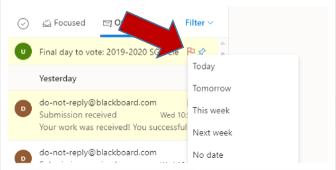
Learn more about Tasks in Outlook:
