Getting Started with OneDrive
This document explains some functions of OneDrive. OneDrive is a cloud-based file hosting service similar to Google Drive and Dropbox. All current UHD faculty, staff and student have 1TB of space available in OneDrive.
In OneDrive you can do the following:
- Create new documents with Word, Excel, PowerPoint, and OneNote.
- Upload and store documents from a computer or mobile device.
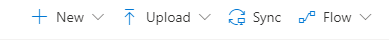
- Files can be shared with other users.
- Right click desired file
- Select Share
- Input the recipient’s email address and click Send or select Copy Link to send directly to a recipient.
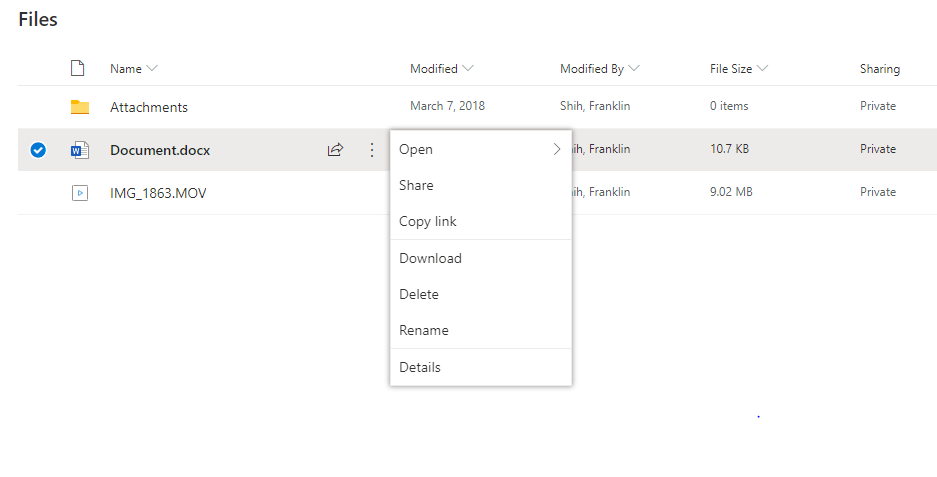
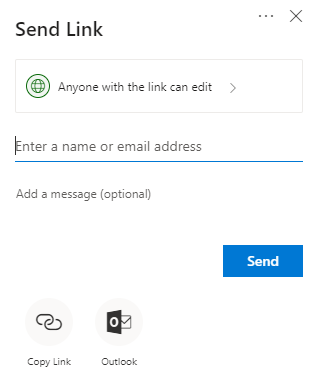
Learn more about One Drive:
