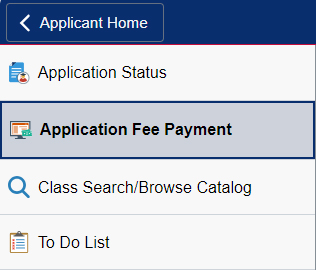Admissions Application Fee Payment
Steps to pay for Admissions Application Fee
- After you submit your ApplyTexas application, you'll receive an email from us within
a few business days that includes your UHD ID, which you'll use to access myUHD self-service portal.
- Visit myUHD and select the student tile.

- Log in using your UHD username, or Student ID, and password.
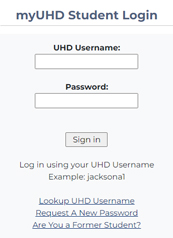
If this is your first-time logging in you may have to click on “Request A New Password”.
Our IT department is available to help as well:
Phone: 713-221-8031
Chat: IT Online Support
Email: itservicedesk@uhd.edu
In Person: ACAD700 - 8AM to 5:PM - Once you log in, on the top left corner, select the drop-down menu and click on “Applicant
Home”.
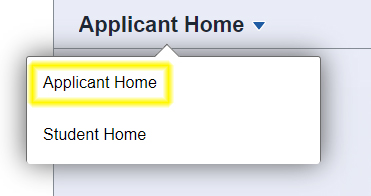
- Once you are in Applicant Home, locate the “Student Admissions” tile and click on
it.
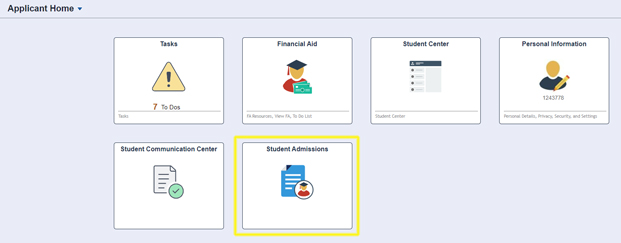
- Now, on the left-hand side, click on “Application Fee Payment” to complete your payment.