Getting Started with O365
This document demonstrates how to login and start using the Office 365 applications available to current UHD faculty, staff and students.
Start by going to the following URL: uhd.edu/O365
- Sign In with your university affiliated email address.
Ex: username@gator.uhd.edu
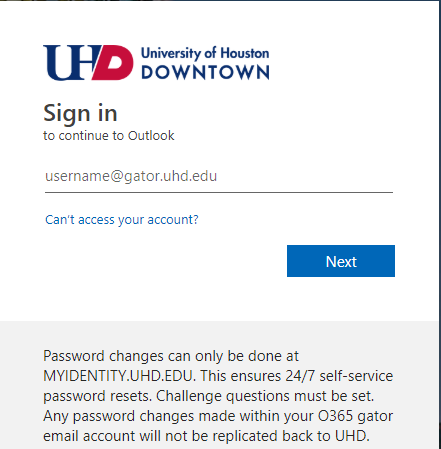
Don't know your username or password? Please visit: /password
- Once signed in, you will be able to see all of your apps.
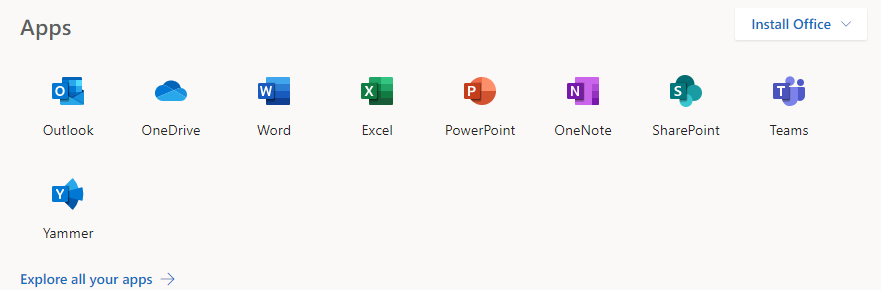
Note: Your account must be active and current in order to view and access the applications.
- These apps can be accessed anywhere while working in Office 365 by clicking on the top left icon.

For more information and additional guides on Office 365, please visit Microsoft Support
page:
