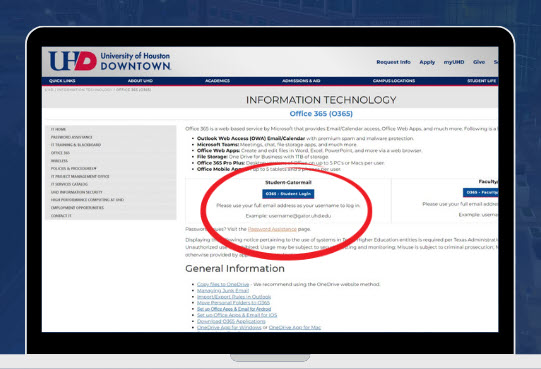Getting Started
GatorMail is the official email account issued to all students by UHD and used by
various offices and departments.
To receive notifications of New GatorMail messages in your personal email account,
please visit: uhd.edu/gatormail and select "Foward my email" under General Information.
How to access GatorMail:
- Go to uhd.edu/gatormail
- Click on O365 - Student Login
- Please, use your username provided to you in your acceptance letter for your gator mail as part of your email address
Example: username@gator.uhd.edu
If you need any password assistance we do have password assistance at this link: UHD Account Password Reset
myUHD 2.0 is your portal accessing your personal student information. Through this portal, you can register for classes, access your financial aid, pay your tuition, view your grades, and more.
To access your myUHD 2.0 account, visit:
- myUHD.uhd.edu
- If you need to look up your UHD Username and password, please visit: uhd.edu/password
Once Log in
Having trouble registering classes on myUHD 2.0?
No worries follow this pdf or video link that provides each step on how to register
for classes:
How to Register for Classes - myUHD 2.0 - YouTube
PDF: Registration Guide
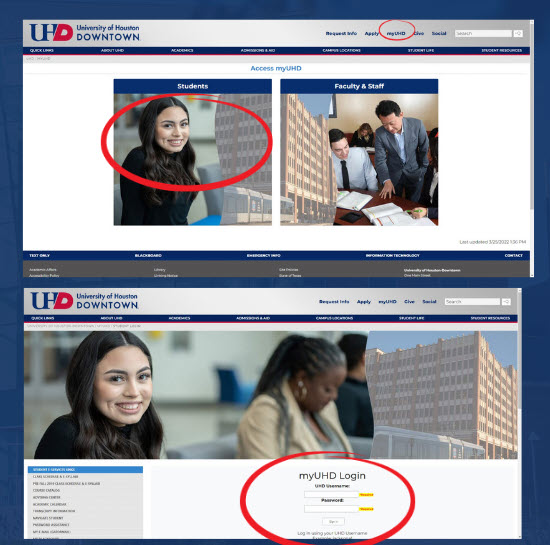
Degree worksheets provide helpful information about each major and serve as a road
map of how you can plan your academic schedule in order to graduate on time.
While your advisement report in myUHD serves as your official degree plan, you can
use these self-guided worksheets along with your advisement report to make informed
decisions in choosing which courses to take each semester.
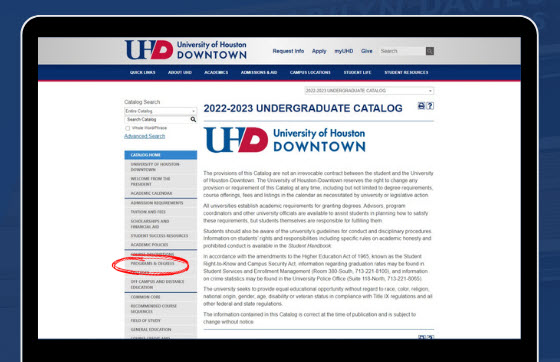
- Go to: University of Houston Downtown - Acalog ACMS™ (uhd.edu)
- Select "Program and Degrees" on the left side menu
- Select "Programs of Study in the Marilyn Davies College of Business"
- Finally, select the major of interest that you are studying for
You can also access these catalog sheets by going to MDCOB "Advising Documents" webpage:
- Go to: Advising Documents (uhd.edu)
- Select the major of interest that you are studying for with the most recent academic year
Or even through MDCOB "Incoming Transfer Student Information" webpage:
- Go to: Incoming Transfer Student (uhd.edu)
- Scroll down to where it says, "Ready to get Started!"
- Select the major of interest that you are studying for
Stay tuned, Degree catalog sheets for 2022-23 will be posted very soon!
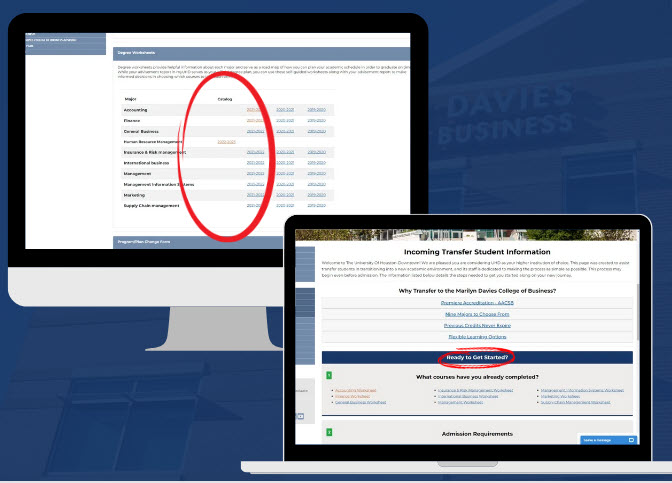

Don't Miss Out On Any Events
Lets Connect
@UHDCOB@UHDCOB
/COBUHD
Marilyn Davies College of Business