Jabber Windows Client Installation and Configuration
System requirements:
Microsoft Windows 8 (or later)
Installation
- Download
Cisco Jabber for Windows.
- Double-click the downloaded CiscoJabberSetup.msi file to start the installation.
- Read the notices and disclaimers and then click Accept and Install.
- Please wait for Cisco Jabber to be installed.
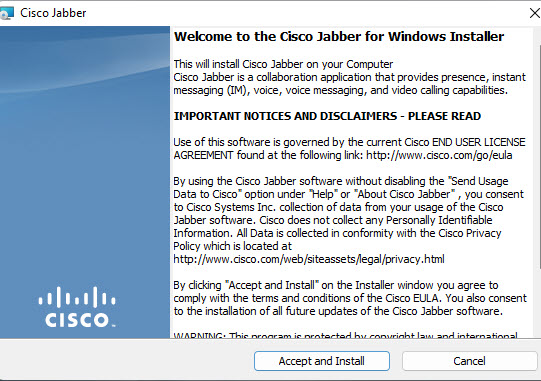
- When the Cisco Jabber installer has completed, click
Finish.
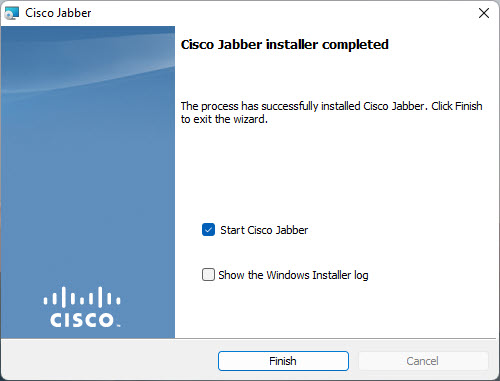
- Type in your
UHD email address and password to login.

- The client console is featured below:

- Visit our Jabber Quick Start page for how to use Jabber!
PLEASE NOTE: You must be an administrator on your personal device to install this application.
Contact the IT Service Desk for assistance to install Cisco Jabber on your UHD device.
