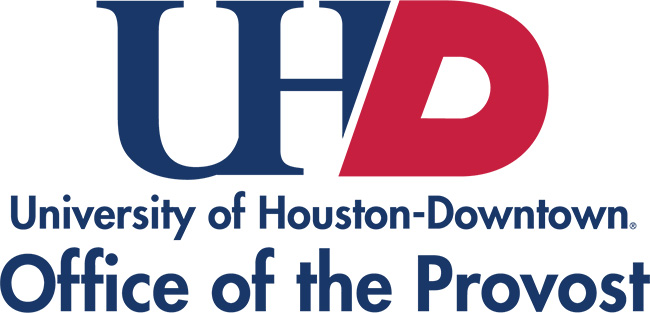Dear Instructors,
I hope you all had a good holiday and are looking forward to the forthcoming Spring sessions.
Below are some start-up reminders. Information regarding the roster certification process will be distributed in a separate email.
I want to thank everyone for making our transition to Canvas such a success in 2024. It involved a team effort with both faculty and staff supporting one another. You will see, below, that the TTLC and CTLE are continuing to offer training and one-on-one help. We saw steady Ally Score improvement, throughout 2024. Again, thank you!
Very best regards,
David Ryden
AVP Programming & Curriculum
University Spring Calendar, Dates, and Times
All dates, regarding the Regular Spring Session and the part-of-term sessions, are posted. Please consult for holidays, withdrawal dates, etc. January 13 is the first day of classes and the last day of classes for the Regular Spring Session is April 28. The finals period, April 30-May 6, 2025, must be used in synchronous courses to align our contact time with policy and state requirements.
Please note that the Final Exam Schedule for the Regular Spring Session is now posted.
With regards to the student class surveys, the IDEA system will send automatic messages throughout the term, but I have included below a table summarizing key dates:
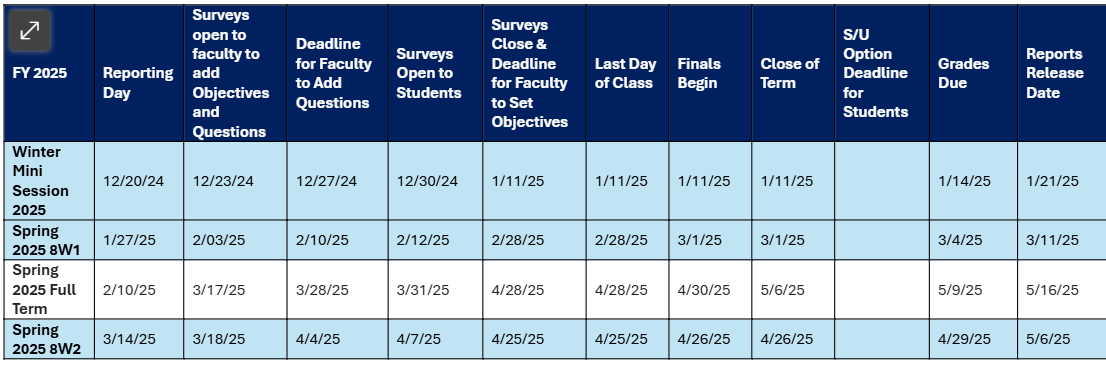
Canvas: Opening of Course Shells
All course shells will open automatically between midnight and 8:00 am on January 13 (First Day of Classes); you are welcomed (and encouraged) to open/publish them sooner than that date.
Regardless of modality, you will need to edit basic content in the default Canvas course shell template (course name, syllabus, your contact information, etc.). Please complete this information before the auto-opening of the shells.
Canvas: Required Posting of Grades and Assignments
All faculty must post major grades and assignment requirements in Canvas, regardless of course modality. If you do not actually collect the assignment via Canvas, you will need to build a “No Submission” or “On-Paper” assignment to create a gradebook column. Please be very clear with students that their semester grade is based on the weights described in the syllabus.
Canvas: Required Syllabus
- Syllabi, in both Face-to-Face as well as online courses, must be posted inside Canvas. For maximum accessibility, I recommend that you use the rich text editor instead presenting the syllabus as a pdf/word file. Please consult the syllabus checklist and be sure to change all “Blackboard” references, in the body of your syllabus, to “Canvas.”
- Please reference the latest UHD Common Syllabus Language Policies, housed on the Academic Affairs website.
- Kindly check all links you have made to UHD pages: there have been recent updates to the website architecture, so many URLs have been changed in the past year.
- Be sure to consult syllabus resource page for further additional tips on syllabus content and HB 2504 eSyllabus requirements.
- Last, please make sure that the course descriptions in the syllabi are identical to what is printed in the catalog.
Canvas: Accessibility and Ally Scores
I want to thank everyone’s effort in making last year’s transition to Canvas a success and for continuing to improve upon both content and the delivery of online materials. We have seen continued improvement in the aggregate scores across the colleges: please continue to be mindful of your individual section’s Ally Score and keep in mind that accessibility is typically maximized by using the rich text editing tool (as opposed to downloadable files). The HTML-like interface has improved accessibility for all students and makes the content easy to navigate.
Canvas: Student Resources
- We have extensive student resources on most topics, including how to use discussion thread, how make and post a Panopto video, how to use VoiceThread, and how to use Respondus Lockdown browser.
- On the Blue Navigation Bar on the left inside Canvas, there is a button that lists all the Canvas Help Resources, including our 24/7 hotline: +1 (833) 531-9763.
Canvas: Faculty Resources
The TTLC and CTLE have put together amazing online resources and trainings:
- TTLC: The Faculty Resource page; Training Schedule.
- CTLE: Canvas Design Best Practices and check out the UHD templates in the Canvas Commons (inside Canvas).
- Canvas 24/7 hotline for faculty as well via the help button in the navigation bar: +1 (833) 531-9763.
HB2504: Requirements for Public Posting of Syllabi and CV
The syllabi for all your courses must also be publicly posted, via UHD’s Self Service portal. The same holds for instructor CVs:
- myUHD>Faculty and Staff> UHD Self Service>Faculty CenterCenter>Upload CV
- myUHD>Faculty and Staff> UHD Self Service>Faculty CenterCenter>Syllabus Upload Link
For more detailed information on posting your CV and Syllabi, visit eCV Instructions and eSyllabus Instructions.
Sample AI Generative Statements for Syllabi
Please be sure to clearly describe your position on AI Generative tools in classwork. We provide three possible options:
- For instructors who choose to permit AI Generative Software:
Artificial intelligence (AI) language models, like ChatGPT, can be utilized for any assignment with proper citation. It is your responsibility to verify the accuracy of statements generated by AI software.
- For instructors who choose to allow limited use of AI Generative Software
AI Generative Software, like ChatGPT, can be a helpful learning tool when used selectively and thoughtfully. ChatGPT or other AI software may be used for certain assignments as the instructor defines. If you are unsure about appropriate use, please ask me. You are responsible for fact-checking AI-generated statements.
- For instructors who choose to prohibit the use of AI Generative Software
In this course, the use of AI Generative Software, like ChatGPT, is prohibited due to its potential impact on education quality and skill development. All submitted work must be your own and comply with the university’s Academic Honesty Policy. Unauthorized collaboration or use of AI software is not allowed.